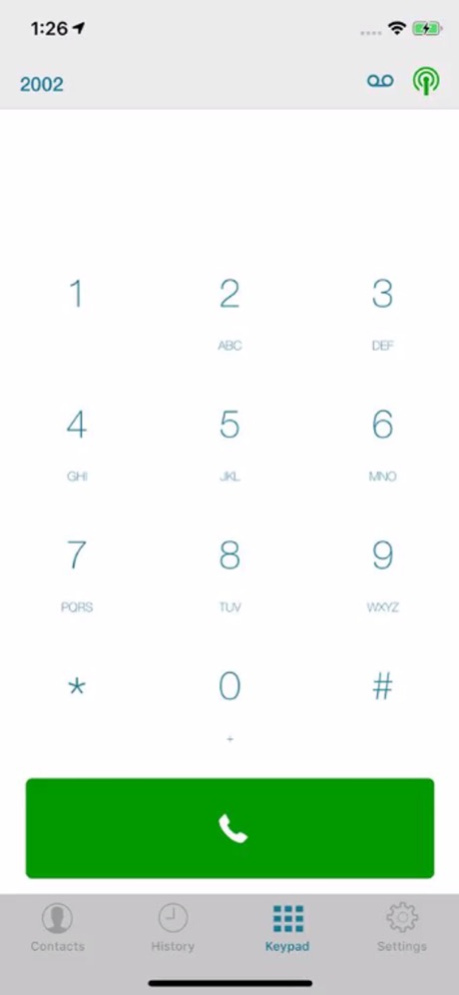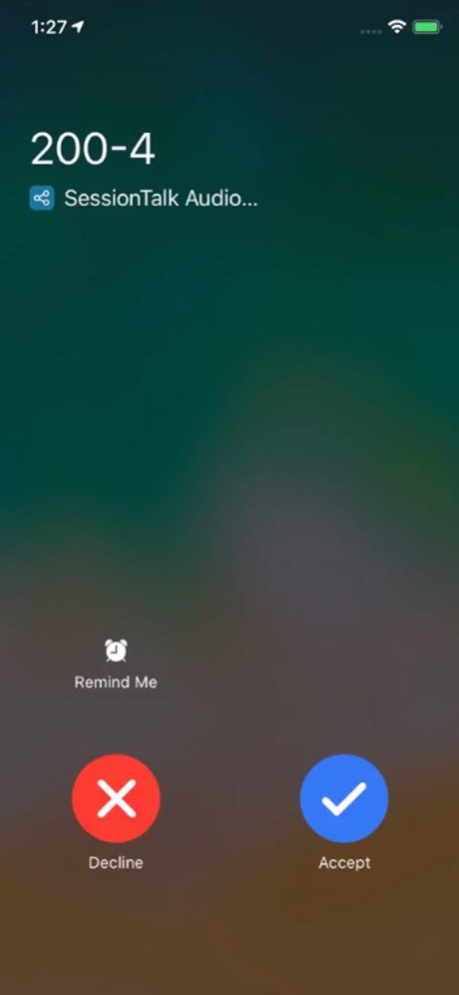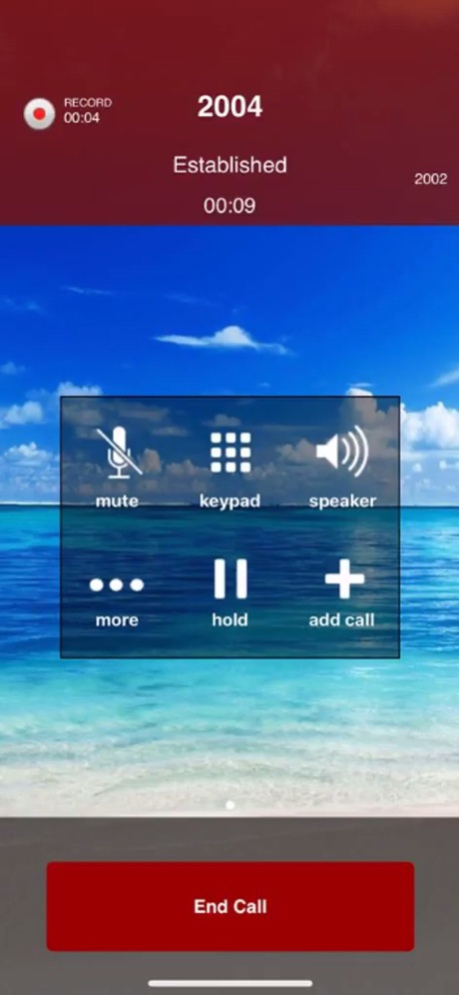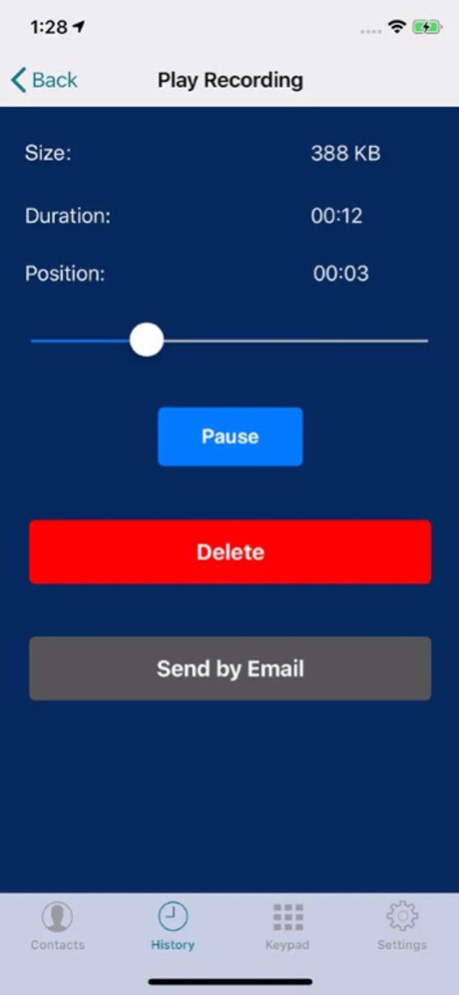SessionCloud SIP Softphone 3.1.10
Free Version
Publisher Description
SessionCloud is a feature-rich SIP VoIP Softphone which supports provisioning by operator code. Ideal for Cloud telephony providers to add a branded softphone to their solution. 14 day free trial on our Whitelabel and Brands products.
NOTE: If you are an end user you will need to get your operator code from your VoIP provider or IT department.
Please note features may vary depending on operator code.
- Supports making VoIP calls over 3G and WiFi
- Push Notifications for incoming calls to save battery life
- Video Calls with H264 and VP8 codecs
- CallKit Support
- SMS Messaging ( SIP SIMPLE )
- Multiple accounts - simultaneously registered. Receive calls on any registered account.
- Call Recording - record single call or conference
- Set call background image to contact photo or custom image
- Dial Plan
- Call Forwarding
- Dual Line
- Swap between 2 active calls
- Conference - Merge and Split
- Attended and Unattended Transfer
- Quick import of accounts from major VoIP providers
- Excellent audio quality
- Echo cancellation
- Opus, G722,G711 ,GSM and iLBC codec support
- G.729 Annex A codec available as in app purchase
- TLS Encryption
- SRTP secure calls
- Speakerphone, Mute and Hold
- Ability to prioritise codecs
- Bluetooth headset support - iPhone ONLY
- DTMF Support , RFC2833 , SIP INFO and Inband
- SIP Proxy support
- VPN Support
- Automatic service discovery using DNS SRV queries
- STUN server support
- Global IP
- 25 Ringtones
- Contacts integration, add or edit contacts from within the app
- Detailed Call history
- Dial from Call History and Favorites
- Message Waiting Indicator
- SIP Log
Aug 14, 2023
Version 3.1.10
Fixed issue where sometimes logo was not appearing on Dialer view
Small bug fixes
About SessionCloud SIP Softphone
SessionCloud SIP Softphone is a free app for iOS published in the Chat & Instant Messaging list of apps, part of Communications.
The company that develops SessionCloud SIP Softphone is SessionTalk Ltd. The latest version released by its developer is 3.1.10.
To install SessionCloud SIP Softphone on your iOS device, just click the green Continue To App button above to start the installation process. The app is listed on our website since 2023-08-14 and was downloaded 24 times. We have already checked if the download link is safe, however for your own protection we recommend that you scan the downloaded app with your antivirus. Your antivirus may detect the SessionCloud SIP Softphone as malware if the download link is broken.
How to install SessionCloud SIP Softphone on your iOS device:
- Click on the Continue To App button on our website. This will redirect you to the App Store.
- Once the SessionCloud SIP Softphone is shown in the iTunes listing of your iOS device, you can start its download and installation. Tap on the GET button to the right of the app to start downloading it.
- If you are not logged-in the iOS appstore app, you'll be prompted for your your Apple ID and/or password.
- After SessionCloud SIP Softphone is downloaded, you'll see an INSTALL button to the right. Tap on it to start the actual installation of the iOS app.
- Once installation is finished you can tap on the OPEN button to start it. Its icon will also be added to your device home screen.